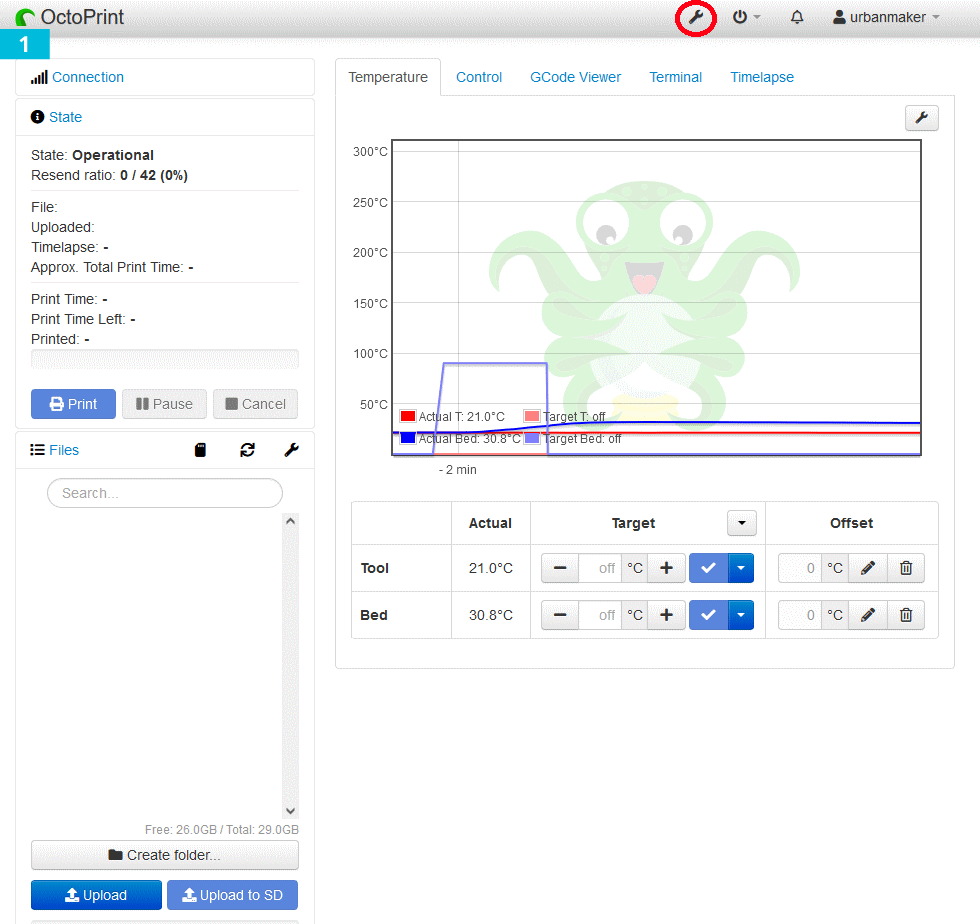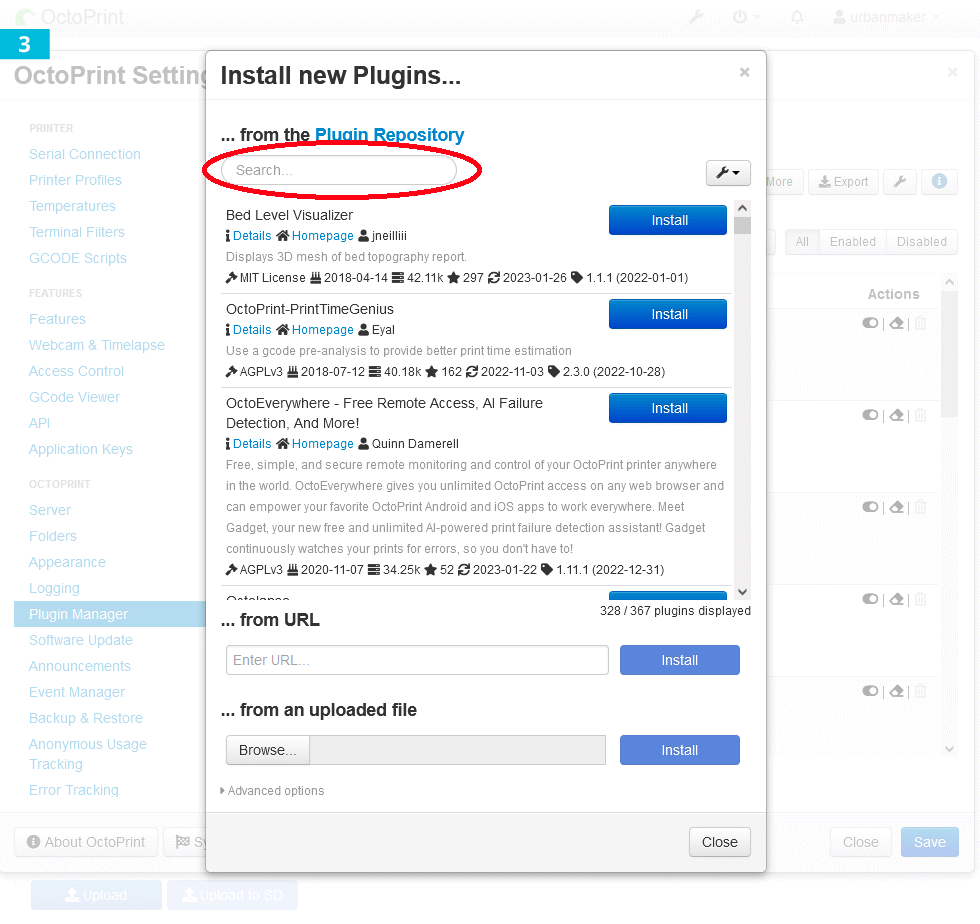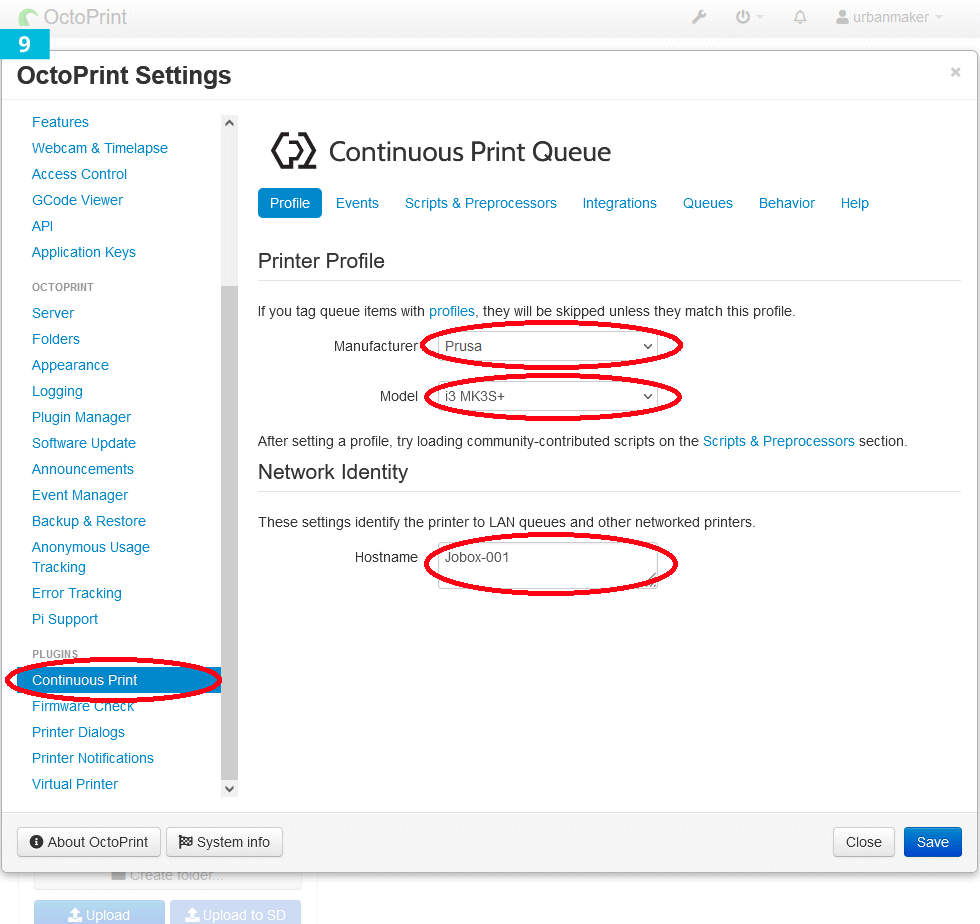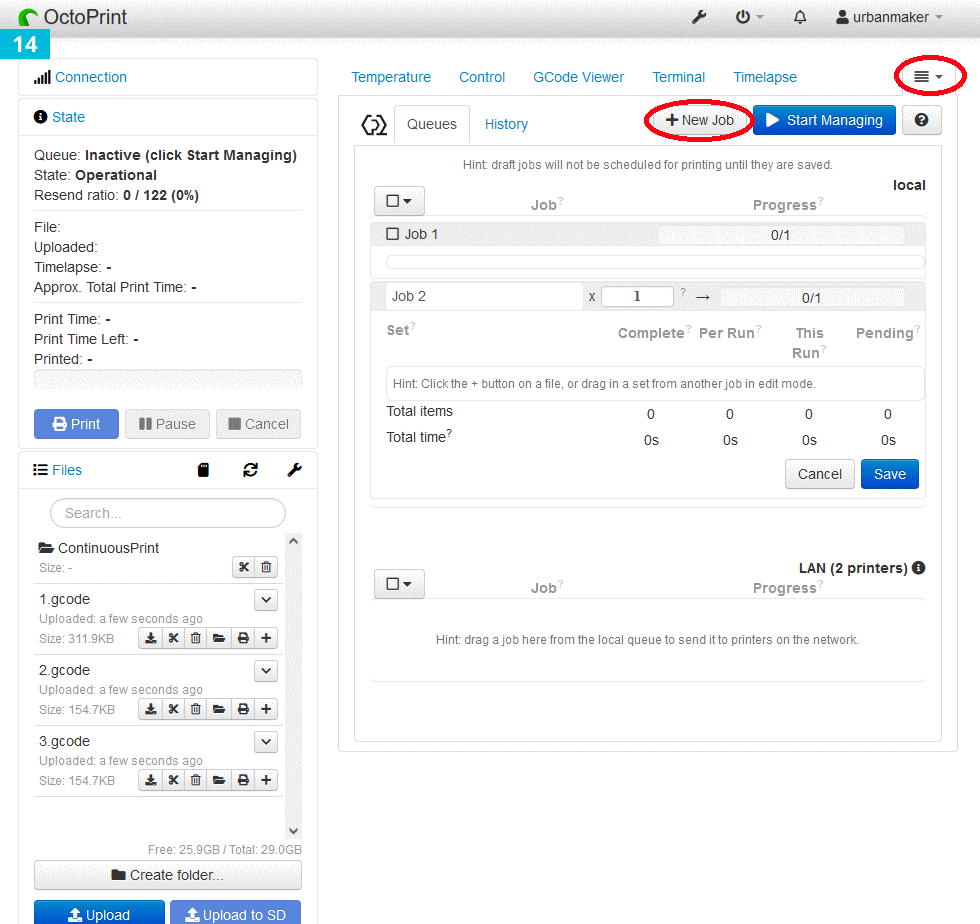Octoprint
OctoPrint is an open source 3D printer controller application, which provides a web interface for the connected printers. It displays printers' status and key parameters and allows user to schedule prints and remotely control the printer. The main advantage of OctoPrint is its ability to operate remotely and there is a huge amount of different plugins like "Continuous Print" introduced in this section. However to run OctoPrint additional hardware is required. In most cases a Raspberry Pi is used but there are also few alternatives. This guidance will only explain how to use JobOx with an existing OctoPrint setup and is aimed at users who already familiar with this system. If you are interested in learn more about OctoPrint in general, please visit octoprint.org.
- Click on the wrench icon in the upper right
- On the left side select Plugin Manager tab and then click on „+ Get More“ in the upper right
- Click on „Search“
- Enter „Continuous Print“ and then „Install“
- After the installation is finished click („Done!“ appears in the last log line) and a popup appears, click „Restart now“
- Confirm by clicking "Proceed"
- After the Raspberry Pi is restarted, click on „Reload now“
- Click on the wrench icon in the upper right again
- Select „Continuous Print“ tab in the plugins section (left side), than click on "Profiles" tab. Select Profile Prusa, i3 MK3S+ and choose some name (e.g. JobOx 01).
- Now choose „Scripts & Preprocessors“ tab. Click on the edit-icon of the „Bed Clearing“ line
- Remove GCODE lines starting with "M18..." and "@pause..." like shown on screenshots
- Confirm by clicking „Done“
- Select the tab "Behavior" set „Upload Action“ to „Do nothing“ confirm by pressing „Save“
- Click on menu icon of Continuous Print in the upper right area and press „+ New Job“
- Add your GCODES using „+“ and confirm by pressing „Save“. To start the queue press „Start Managing“.
- Please note, all GCODES in the queue must be created using a JobOx slicer profile. Otherwise loading and ejecting Puild Plate will not work.